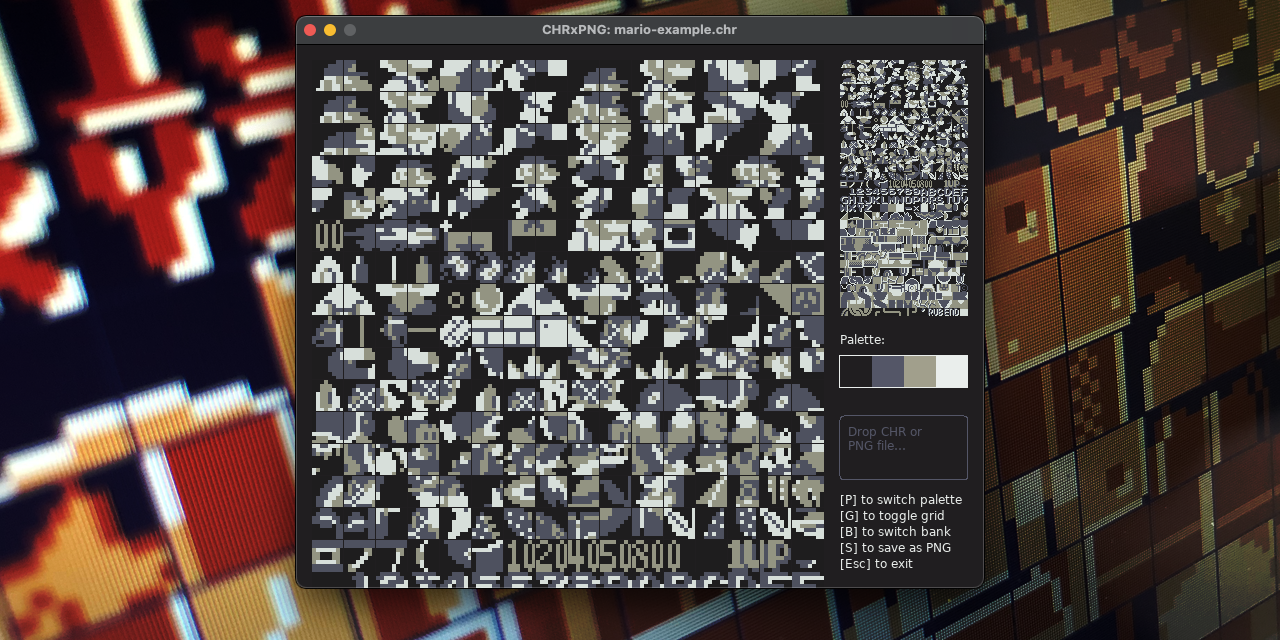
CHRxPNG
A downloadable tool for Windows, macOS, and Linux
CHRxPNG
View and convert NES CHR files to PNG images and vice versa
Use your favorite sprite & tile sets graphics tool such as GrafX2 (which is mine for this task) and create the CHR files necessary for NES development. Or create nice and colorful PNGs from CHR files.
How to use
Just drag and drop your CHR or PNG file — either into the window or onto the app icon.
PNG images are expected to be 128 pixels wide and either 128 or 256 pixel high. If more than 4 colors are used in the image, CHRxPNG will tell you. But the PNG does not have to be 2-bit. Anything will do as long as only 4 colors are used.
CHRs can be either 4.096 or 8.192 bytes (actually, they can be any size, but these are the two sizes most suitable for me).
Functions
Apart from opening a file CHRxPNG is totally controlled by key commands.
- Open a file by dragging and dropping either a CHR or a PNG file into the window or onto the app icon.
- [B] to switch banks (only available if more than one bank is needed to display the CHR or PNG)
- [G] to turn the tile grid on and off
- [P] to switch palettes; you can cycle through nine 4-color palettes (only available for CHR files)
- [S] to save as PNG or CHR depending on the current type of file to the folder specified in the dialog box (which is e.g.
~/Library/Application Support/LOVE/CHRxPNGon macOS or%appdata%\LOVE\CHRxPNGon a Windows machine) - [Esc] to exit CHRxPNG
But why…?
I needed something sweet and simple to view and convert CHRs. And something that is able to work with 8-Bit PNGs, too. So I coded my own tool. It is made with LOVE and it does the job quite nicely. It also features several beautiful 4-color palettes from Lospec.
| Status | Released |
| Category | Tool |
| Platforms | Windows, macOS, Linux |
| Author | marc2o |
| Made with | LÖVE |
| Tags | converter, developement, graphics, NES (Nintendo Entertainment System) |
| Average session | A few minutes |
| Languages | English |
| Inputs | Keyboard |
| Links | GitHub |
Download
Click download now to get access to the following files:
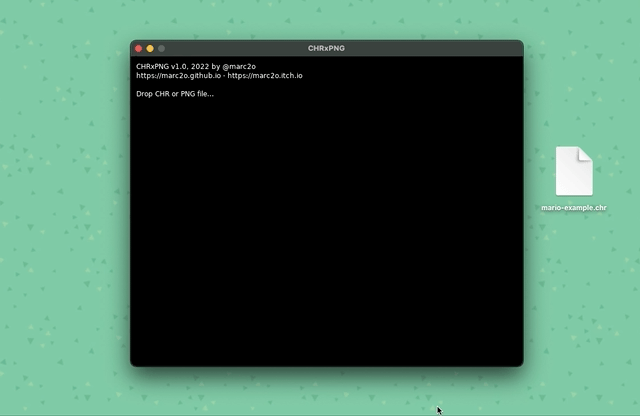
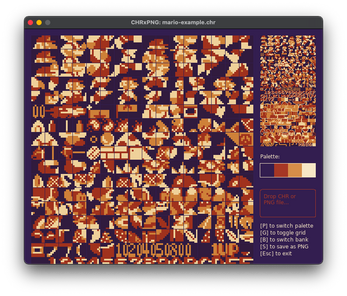
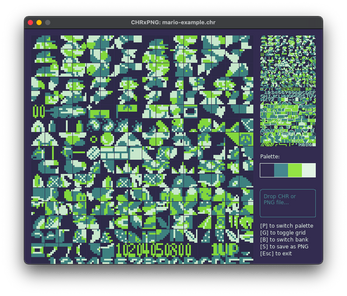
Leave a comment
Log in with itch.io to leave a comment.